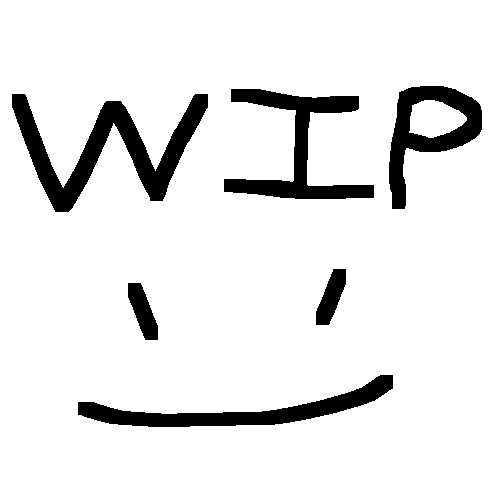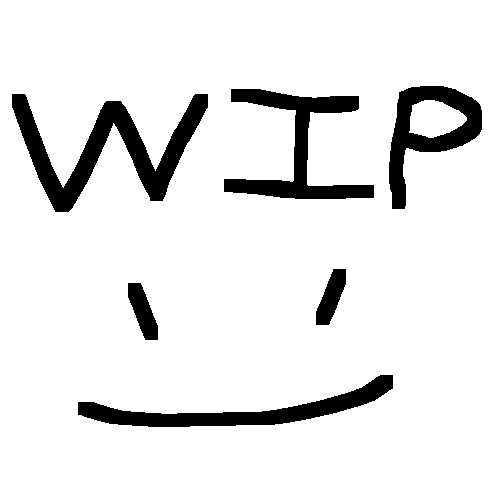
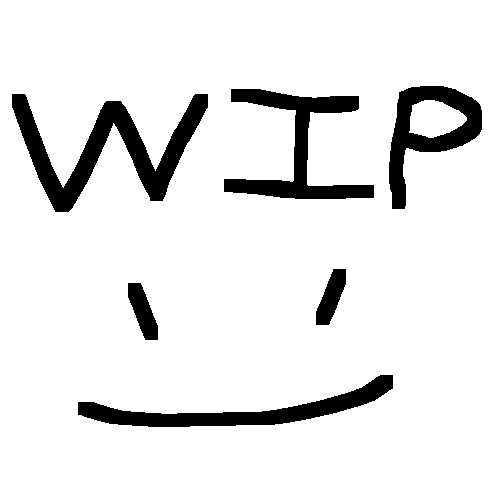
Message zank8151 on discord
To post a clip please message me a youtube video!
Message zank8151 on discord
To post a clip please message me a youtube video!
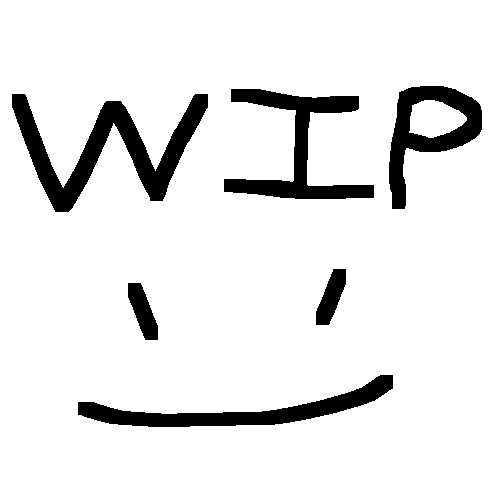

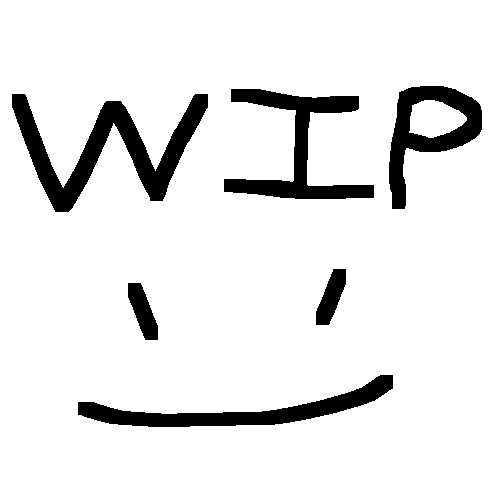
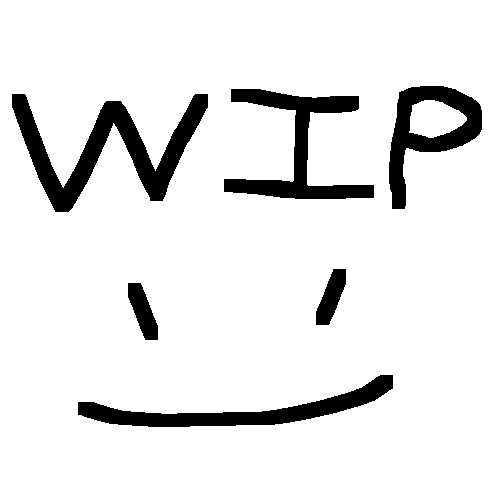
To post a clip please message me a youtube video!
To post a clip please message me a youtube video!